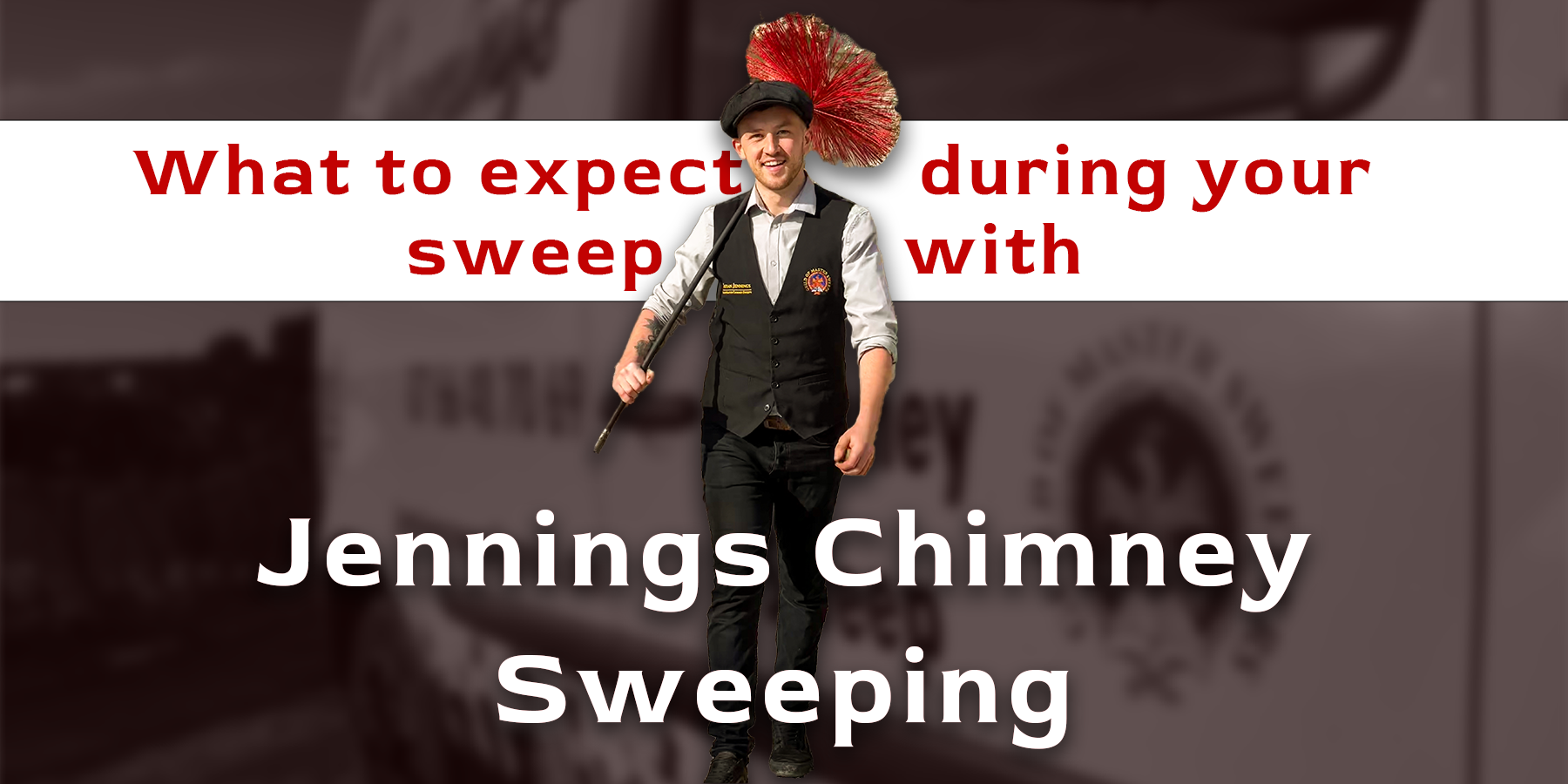At the completion of your appointment with Jennings Chimney Sweeping, you will be presented with an invoice detailing the amount owed for the work completed as you would with any company. In most cases, customers choose to pay with either cash or cheque or on occasion, bacs payments are made.
Thanks to our integrations with our business software, we are now able to take payments by card and android/apple pay during the appointment and can even offer an online space to pay your invoice online.
Paying by card
Card payments can be taken via our software, integrated with globally recognised payment processing platform ‘Stripe’. Simply input your card details on our tablet and tap ‘charge card’ to make payment.
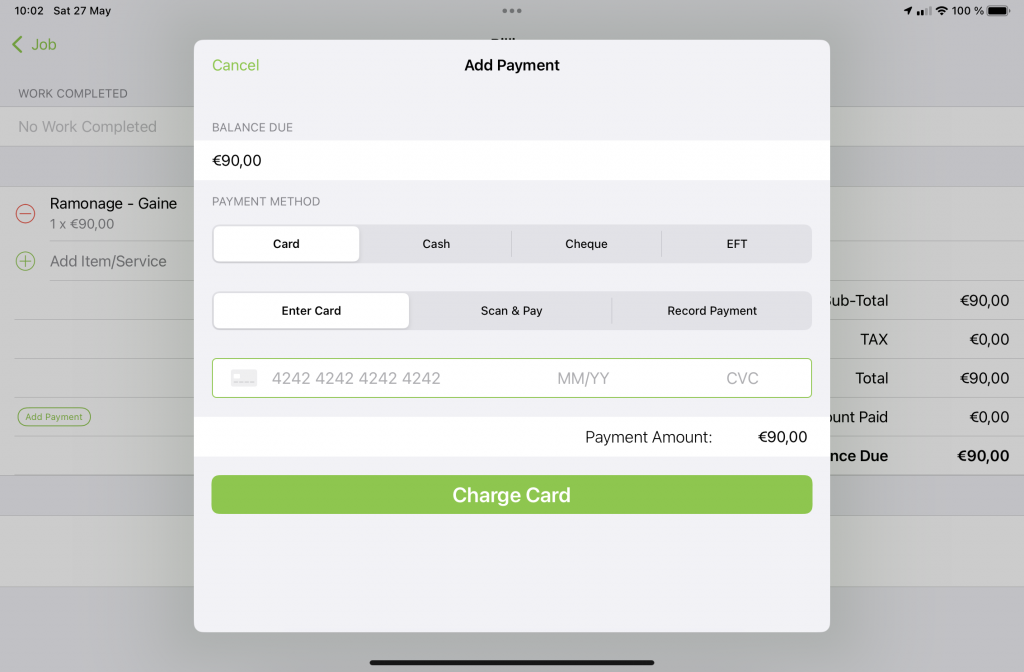
Scan & Pay
Prefer to use your own device? Scan the QR code presented to you on our tablet and you will be taken to a browser to pay online. Here you can enter your card details or if you would like to pay via Android or Apple pay, simply follow the prompts on your phone to make payment.
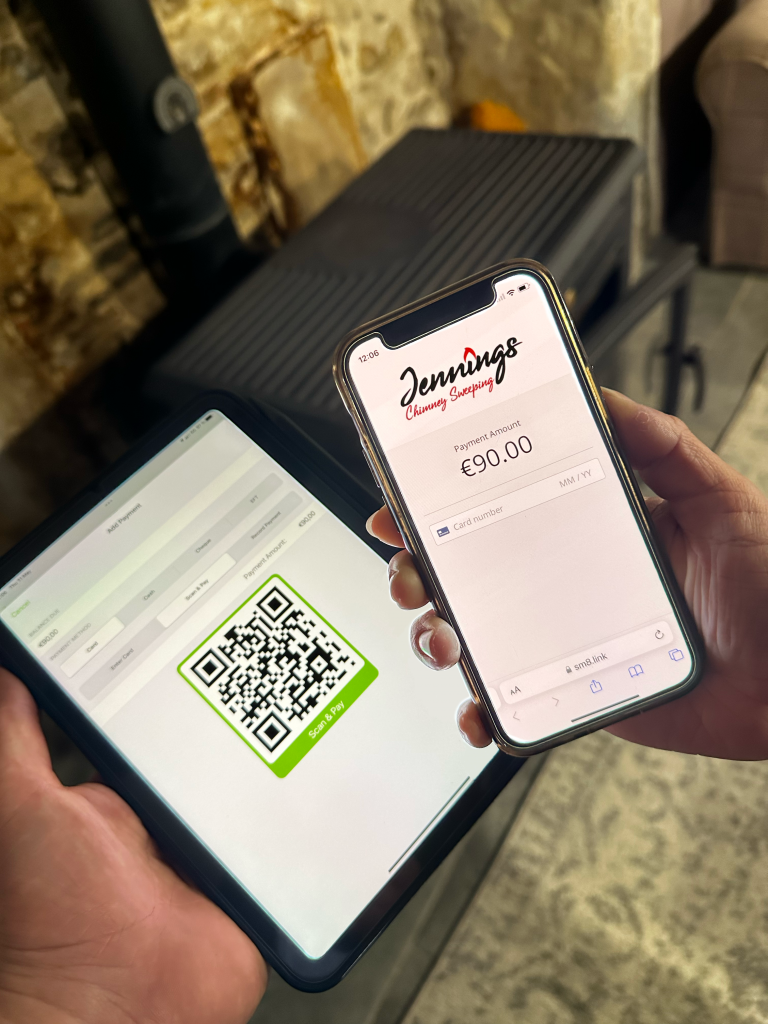
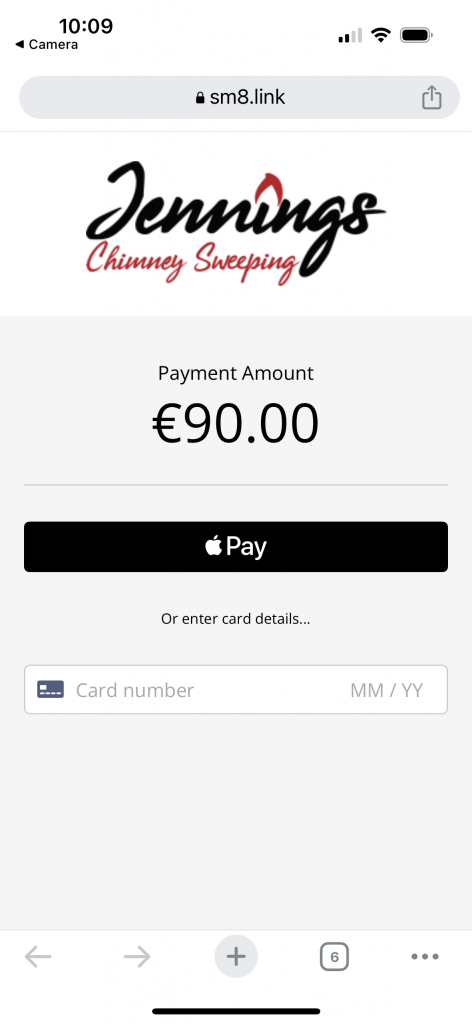
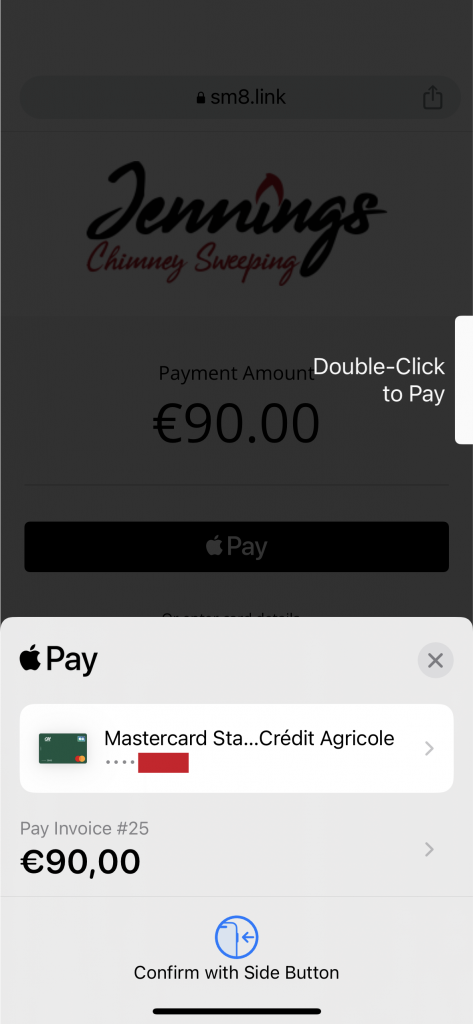
Pay online
For remote payments or payments made after the day of the appointment, you will be sent a facture via email including a link to our online payment platform. Simply follow the link where you will be directed to the payment platform, Click ‘pay now’ in the top right of the pay and follow the pop-up to pay.
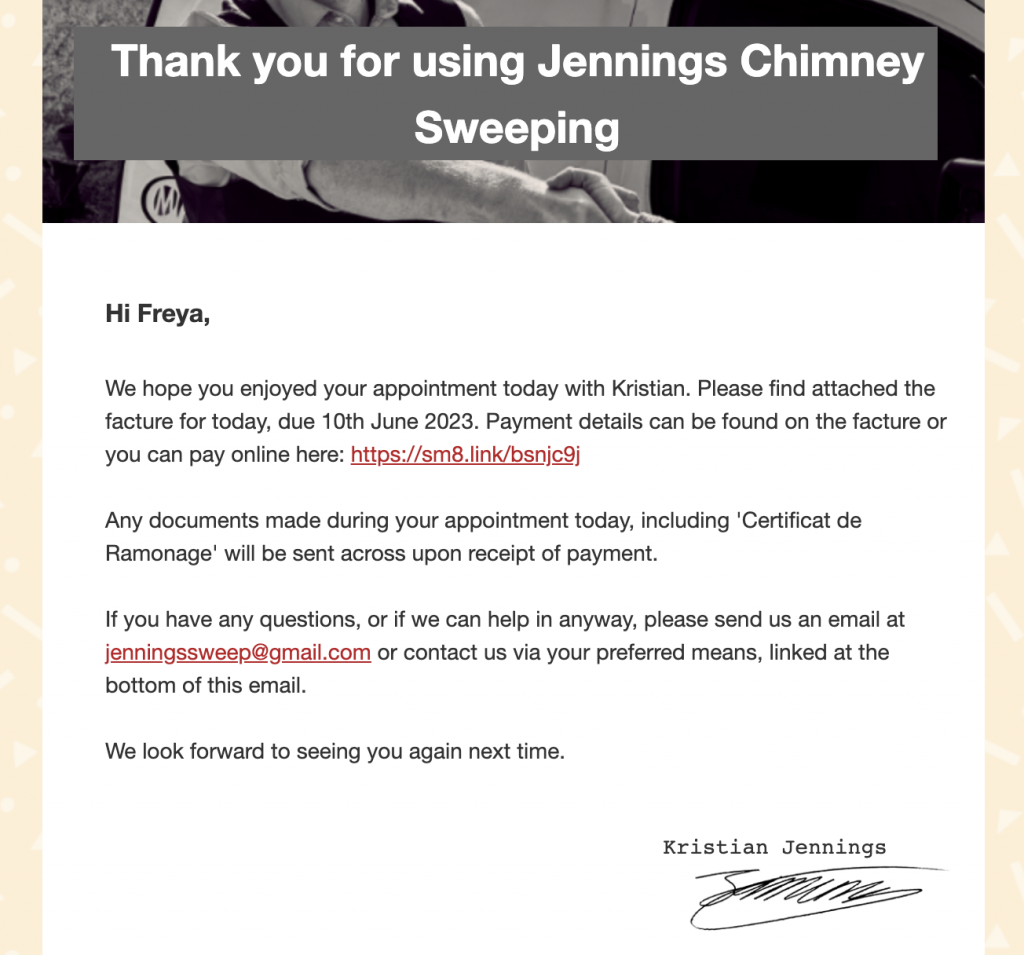
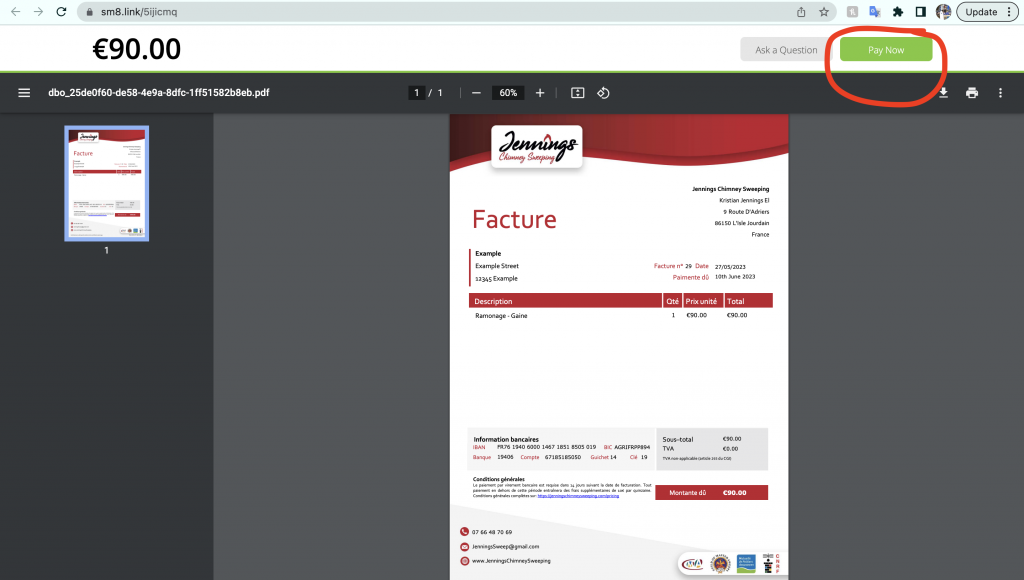
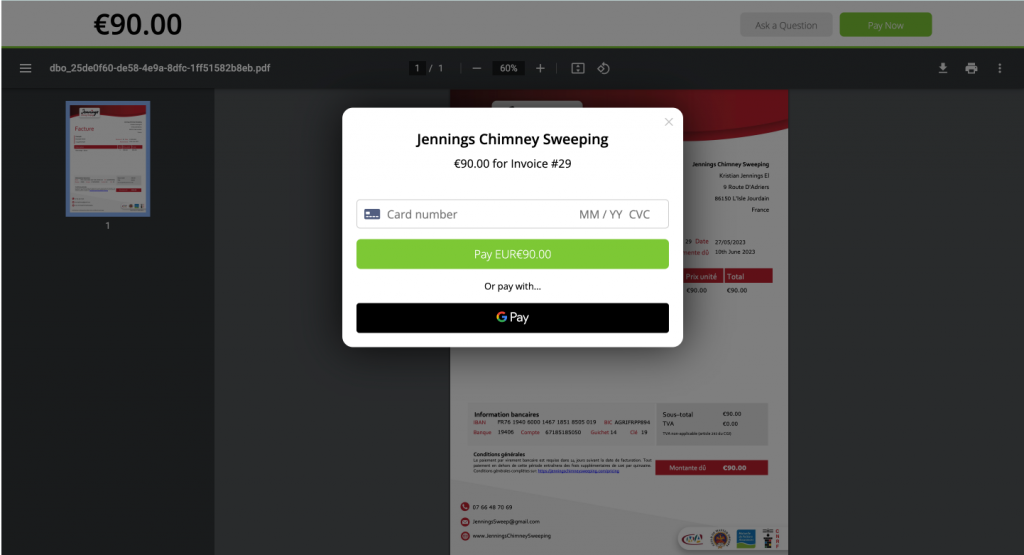
Payment received
Once payment has been received, you will receive a notifying email containing any documents created during your appointment.
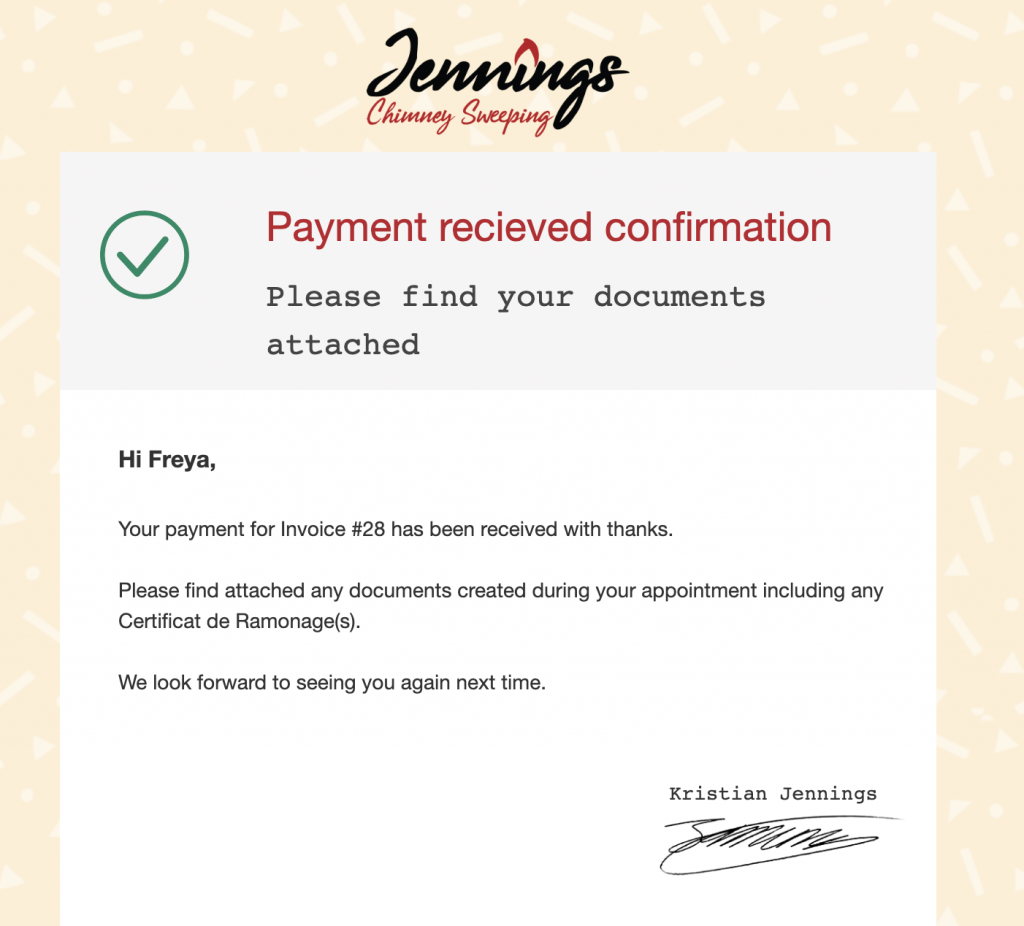
Our full price list and Terms and Conditions can all be found here: https://www.jenningschimneysweeping.com/pricing